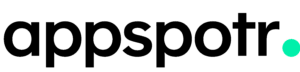Have you ever had a brilliant app idea, but lacked the coding skills to turn it into a reality?
If you have, then you are not alone. Many people have amazing app ideas but lack the technical expertise to bring them to life.
Fortunately, low-code development is here to change that. In this article, we will explore how low-code development is changing the game of app development and how it can help anyone bring their app ideas to life.
What is Low-Code Development

Low-code development is a visual development approach that allows people to create applications using drag-and-drop interfaces, pre-built templates, and workflows.
This approach makes app development accessible to anyone, regardless of their technical expertise. With low-code development, you don’t need to know how to write code to build an app. Instead, you can use visual elements to build your app quickly and easily.
How Low-Code Development Works

Low-code development platforms provide an environment for people to build apps using a visual interface. This interface allows you to create workflows and user interfaces easily, eliminating the need for coding knowledge.
Low-code development platforms also offer pre-built templates and workflows that make app building even easier.
Benefits of Low-Code Development

For anyone who is looking to build an app without any development experience, low code development offers numerous benefits that make the process simpler, more affordable, and more efficient. Here are some key advantages of using low code development to create your app
Cost Effective: Low code development is an affordable way to build an app because it eliminates the need to hire a team of developers or spend a significant amount of money on traditional development methods.
Faster Development: Low code development allows you to create an app quickly, even without any coding experience. With pre-built templates and components, you can easily create workflows and add logic statements without spending time on manual coding.
Enhanced Customer Experience: Low code development empowers you to create an app that provides an exceptional customer experience. With drag-and-drop interfaces and pre-built components, you can design a user-friendly app that meets the unique needs of your customers.
Lower Maintenance: Apps built using low code development require less maintenance than those built using traditional coding methods. This is because low code platforms offer pre-built templates and workflows that follow industry standards and ensure the quality of the app’s code.
Optimized for Compliance and Speed: Low code development enables you to build an app that meets compliance requirements, such as those for data privacy and security, more efficiently. With pre-built templates that follow industry standards, you can ensure that your app is compliant with regulations from the start.
Appspotr 3.0 Low-code development platform

Appspotr is a low-code mobile app development platform that enables users to create mobile and web applications(Android, iOS, PWA) without the need for any programming knowledge.
Benefits of Appspotr 3.0
- No coding experience required
The most significant benefit of Appspotr 3.0 is that it requires no coding experience to create a mobile application. It has a user-friendly interface that allows users to create apps by dragging and dropping components. This feature is perfect for novice users who want to create an app but don’t have any programming knowledge.
- Pre-built templates and components
Appspotr 3.0 offers pre-built templates and components that simplify the app development process. Users can choose from a range of templates and customize them according to their needs. It also offers pre-built components such as buttons, forms, and navigation menus that can be easily added to the app.
- Cross-platform compatibility
Appspotr 3.0 offers cross-platform compatibility, which means that the app can be built for both Android and iOS platforms. This feature saves users time and effort as they don’t have to create two separate apps for each platform.
- App preview feature
Appspotr 3.0 has an app preview feature that allows users to see how the app will look and function on a mobile device. This feature is helpful as it allows users to test the app and make any necessary changes before publishing it.
5. Appspotr and Zapier Integration
The integration between Appspotr and Zapier allows users to connect their mobile apps with a range of other apps and services. This integration provides users with more flexibility and functionality when it comes to building and managing their mobile apps.
6. Integration with third-party services
Appspotr offers integration with third-party services such as Google Maps, social media platforms, and payment gateways. This feature allows users to add additional functionality to their app and make it more useful for their users.
Appspotr is a great low-code development platform that enables novice users to create mobile applications without any programming knowledge. With its pre-built templates, cross-platform compatibility, and integration with third-party services, Appspotr is an excellent choice for anyone looking to create a mobile app.

How to Build Your App with Low-Code Development

Low-code development provides a straightforward approach to app development that even novices can follow. Here are the steps to build an app using low-code development:
- Identify the problem you want to solve with your app
The first step in building an app using low-code development is to identify the problem you want to solve with your app. This involves defining the problem and the target audience for your app.
- Select a low-code platform that suits your needs
Once you have identified the problem you want to solve, the next step is to select a low-code platform that suits your needs. There are several low-code development platforms available in the market, each with its own set of features and capabilities. Consider your budget, project requirements, and the level of complexity you can handle before choosing a platform.
- Choose pre-built components and templates that match your app’s requirements
Most low-code platforms come with pre-built components and templates that you can use to build your app. Choose the ones that match your app’s requirements and start customizing them to fit your needs.
- Use drag-and-drop interfaces to create workflows and add logic statements
Low-code platforms offer drag-and-drop interfaces that allow you to create workflows and add logic statements without writing any code. This means that you can create complex workflows by simply dragging and dropping components onto your canvas, and defining the logic using simple statements.
- Test and deploy your app
Once you have built your app, it is time to test and deploy it. Use the testing tools provided by the low-code platform to ensure that your app works as expected. Once you are satisfied with the testing results, deploy your app to the app stores of your choice, and start reaching out to your target audience.

If you’re someone who has always wanted to create an app but didn’t know how to code, low-code development platforms offer an excellent opportunity for you to do so.
So, what are you waiting for? Start exploring low-code development platforms today and bring your app ideas to life!